-
Content Count
53 -
Joined
-
Last visited
-
Days Won
7
Jsteeze last won the day on November 29 2023
Jsteeze had the most liked content!
Community Reputation
25 Good
About Jsteeze

-
Other groups
 Simplicity Legend
Simplicity Legend
- Birthday April 18
Recent Profile Visitors
The recent visitors block is disabled and is not being shown to other users.
-
Client stuck on loading screen? If your client is stuck on the loading screen, try clearing your cache. Finding Cache For Windows users: Go to C:\Users\(Enter your username)...Once you are there you should be able to see two folders names. "SimplicityCache and .Simplicity." Delete both! Alternatively, you can use the cache reset tool on the SimplicityPS forums. This could also mean that you might not have a stable connection which will fail to download the cache properly. (After you have deleted the Cache make sure to download the Client+) Finding Cache For Mac Users: • Open spotlight search Enter \Users\(Insert your Mac username here) - Once you are there you should be able to see a folder named ".SimplicityCache and .Simplicity" - Delete both. (Make sure your Client is closed before you delete the Cache) • If you are not able to see these folders that means they are hidden, to view them you need to press; Shift + Command + (After you have deleted the Cache make sure to download the Client+) Client closing after loading 8/8 on startup? If your client is closing after loading 8/8 the startup, this indicates that you have JDK installed and not JRE or both installed. If this is the case, uninstall JDK and install the latest JRE version from oracles website. Once the you have JRE installed, relaunch the client and it should start loading fully. HD 117 not working? If HD 117 is not working for you, update your JRE version of Java and install both the 32bit and the 64-bit JRE together onto your machine. Turn on HD 117 plugin through the runelite settings and close and reopen the client. Client showing as .RAR not .JAR file? If the client is not opening as a .JAR and it is instead loading up and a .RAR file, this usually means that you don’t have JRE installed onto your machine. You’ll need to download the latest JRE version from oracles website. Then retry to open the client. If you have JRE installed onto your machine but still opens as a .RAR file, Then run Jarfix OR you can right click the client .RAR and ‘Open With’ > ‘Java™ Platform SE Binary’. Client missing textures/not working properly after the update? If the client is missing textures/not working properly after the update, Clear your Cache to the game and redownload a fresh cache when you reopen the client. This will update any missing textures. Walls missing from bank and other buildings? Go to Runelite HD (117) Settings and change the level of detail to High. If already at high, change to full. If you log in and can only see a black screen but can type in the chat this normally means that you tried to log into the server but your connection has been interrupted when loading into the game. The way to fix this is to ask a staff member to move your account ::home and kick. Once you have been kicked, if this still doesn’t work ask a staff member to move your account ::home and have it killed. FOR HCIM AND REALISM PLAYERS PLEASE! LET THE STAFF MEMBER KNOW OF YOUR ACCOUNT TYPE AS DIFFERENT METHODS MAY BE USED. Jarfix fixes the jar file association on Windows Client won't run? Here Is a few steps to fix the issue Make sure you have Java downloaded Still not working? Create a path C:\Program Files\Java\jre.8.0_171\bin C:\Program Files (x86)\Java\jre1.8.0_171\bin Client runs the launcher but doesn't open the game - What to do? First you will need to check to see if you have the correct java installed. You can do this by accessing the 'Apps & features' option in the control panel. Once this has loaded, scroll down on the list of applications you have installed on your PC and look for 'Java'. If it is showing JDK (Java development Kit), you need to delete/uninstall this and download the newest version of JRE (Java Runtime Environment) which can be found on oracles website. If you have both, Uninstall the JDK and keep the JRE installed on your PC. Once gone through all of the installation process of JRE, you can now relaunch the Simplicity PS launcher and it should load you straight into the game. client is stuck on error connecting/retrying infinite times The first thing to try to fix this issue is deleting the cache then reopening the client to make sure the cache is downloaded properly. If your still having this issue check your java versions if you have jdk and need it follow the pathing above if not you can remove jdk and install jre. These two fixes are normally the cause of this issue. if neither of these work please follow this guide for the ticket system and well help further with this issue NOTE: If you experience any Client related problems and none of the solutions worked do contact a staff member by creating a general ticket on our Discord. Click on the channel called '#Rules-read=me' and click on the tick after you have read it. Then scroll down and under 'Information" click on '#support'. React by clicking 'General Support" and your Support ticket will appear at the top of all the Channels (Top Left).
-
- 2
-

-
- client fixes
- client fix
-
(and 3 more)
Tagged with:
-
Hello @ Silly Goose Please join our discord and look for the channel #support. If you would make a general support ticket one of our staff members will be happy to help. https://discord.gg/Dn6bg3XM Sincerely, The Simplicity Staff team
-

 Jsteeze changed their profile photo
Jsteeze changed their profile photo
-
Simplicity Is Mainly a safe on death server outside the wilderness. With the exception of the realism game mode that drops items on death like RS. The wilderness Is DANGEROUS and you drop your items no matter what gamemode. When venturing into the wilderness for PVM or PVP there are rules in what you can bring. Here are the items that are not allowed: Legend: Armor Weapons Capes Ammo Jewelry Melee Items: Ghrazi Raipier Ghrazi Raipier X Scythe of Vitur Scythe of Vitur X Scythe of Vitur XI Scythe of Vitur DS Sanguine Scythe of Vitur Demonic Hammers Emerald Raipier Infernal Axe Onyx 2H Crystal Halberd Justiciar Armor Tekton Armor Sacred Clay Armor Dark Sacred Clay Armor Dragonstone Armor Masterwork Armor Overlord Armor Emperor Armor * This includes Custom Variants of included items on the list. Ranged Items: Hand Cannon X Magma Blowpipe Dark Twisted Bow Fire Twisted Bow Light Twisted Bow Ice Twisted Bow Sirenic Twisted Bow Seren Godbow Sagittarian Armor Light Sagittarian Armor Cheer Hunter Armor * This includes Custom Variants of included items on the list. Magic Items: Thammaron's Sceptre Trident of the Sea's Sanguinesti Staff Sanguinesti Staff X Nightmare Staff ( all versions ) Neptune Staff Celestial Armor Roseblood Armor Necrolord Armor Mythical Armor Neptune Armor Ancestral Armor Twisted Slayer Helm * This includes Custom Variants of included items on the list. Accessories: Sack of presents Boss Capes ( all versions ) Angelic Cape Dragonstone Cape Overlord Cape Emperor Cape Ring of Bosses Ring of the gods Ring of Bosses (i) Split-Dragontooth Necklace Ring of the Elites Dragon Fire Arrows Frost Fire Arrows Angelic Boots Guardian Boots Flame Gloves Flame Gloves (e) Ferocious Gloves
-
Demonic Lands Guide Before You Start Demonic lands brings you back to Treasure island where you have to defeat demonic monsters to continue to the next stage. You will spawn inside the mini-game with a special custom set that contains dark magic "Demonic celestial" together with the powerful Demonic staff (AoE). * You don't need any gear, as you will be given full magic equipment when going through the portal. * You don't need anything in you inventory. After the first wave you will be provided with some resources. * If using regular prayer its recommend to have level 43 prayer at the minimum for the protect from melee prayer and if you have level 77 prayer its recommended to use Augury, as you are using magic the whole time. * If your using curses its recommended to have level 71 prayer for deflect from melee and level 95 prayer for torment. * DO NOT TAKE ANY PETS/FAMILIARS INSIDE AS YOU RUN THE RISK OF LOOSING THEM !!! Level One * As you step through the portal and begin. You will want to turn on protect from melee or defect from melee. * Take out the spawns. * Once spawns are killed click on either chest in the center. * Use a Overload Potion and step through the the yellow portal in the center, in between the fires. Level Two * In level 2 "Throne hall" you will find new weapon upgrades and supply chests that will help you progress through the mini-game. Every wave comes with various unique monsters and mechanics that need to be mastered in order to continue to the next stage. * On Level Two there will be three waves. * You will want to focus on the southern area where I'm standing as It will give you more time to see enemies coming your way. Wave One * There will be a group of spawns that you you can kill quick as they are grouped up. Wave Two * There will be a group of spawns that you you can kill quick as they are grouped up. * There will be ghost spawns called " Summoned Soul" be careful they can one shot !! you will see them on your mini map walking towards you. Kill them before they reach you. * A supply chest will appear. Make sure you have a least two inventory slots open and you will get a new weapon and cape. Wave Three * Wave three is basically the same mechanics. *About half way through wave three you will see two ghost spawns. Kill the one in the north first. *After you tag the northern ghost you can run east and attack the second ghost and run, don't let it get close as they can one hit you! *Run back to that spot in the south so you can see the spawns coming in easier. *There will one more time the ghost will spawn. There will be three. One in the south, middle, and north. *Kill the middle ghost first and then run north alongside the eastern wall. Once you have some distance kill them both, might get them at the same time. *After these three ghost are dead no more will spawn so you can relax and kill the rest of the spawns in the center of the room. * Once all spawns are killed a chest will spawn to the east. * After you collect from the chest enter the portal in the center of the room. Level Three * Once reaching level 3: "The Necromancer", you will have to go through 10 waves, including 2 boss waves, before facing the final boss. A secret Treasure room entrance will spawn once the final boss is defeated. * No need to move let the spawn come to you. * You will get another supply drop which has a ring and a amulet that will help boost your mage damage. * Once looted prepare for more spawns. * You will get one more supply drop which will have a overload cape. * Once you get your Overlord cape the Necromance will spawn in. * In the fight with the Necromancer be careful as they can disable your prayer. Make sure you have protect from melee or delefect melee on! * You can hit him and run to the middle or stand where there is no fire, the fire will do a lot of damage so be careful! * Once the Necromancer is killed stick around where the Necromancer was. Two more will spawn. * As you run east to the second Necromancer you will pass the Supply Drop on this level. * Kill the second Necromancer. * There are a total of ten waves on level three with the last one being a Giant Necromancer. * Once the Giant Necromancer is killed you are done and can go through the door in the north to enter the treasure room. The Treasure Room You will be rewarded with 100 Demonic points and one roll from the treasure chest for completing the mini-game. The best rewards from the chest are the Demonic relic, Roseblood set and Infernal box. The Demonic Merchant The Demonic merchant is located next to the Demonic lands portal, he lets you exchange your demonic points for items in his store. You will get rewarded with 100 demonic points for completing the mini-game every time. The merchant also has a list of achievements available for the real mini-game grinders that like to earn rewards. There is also a collection log added for Demonic lands. Demonic Tribrid Set The Demonic lands mini-game comes with a lot of rewards as listed in the previous parts of the update log, however there is also a special custom set added to the Demonic merchant shop. The first Tribrid with textures that also possesses the same set effect damage boost as Celestial, Sacred clay & the Sagittarian set. The Demonic set is highly exclusive and only available to get from the Demonic merchant store. Good Luck Grinding !!



 Arthur
Arthur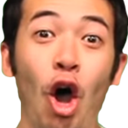
 Drogo
Drogo




