-
Content Count
39 -
Joined
-
Last visited
-
Days Won
5
-
Credit to: @ Rob Macabre for finding this solution. Make sure you thank him! Resizable window, plug ins, and XP trackers not working? With the launch of the Simplicity+ Client it has been an amazing addition to our gameplay experience throughout Simplicity but with something new there can be a few hiccups. I was spoiled right away with the XP trackers and all of the bonuses the client has to offer so when I ran into an issue it made me realize how helpful it is and hopefully this will fix any issues you may have for the time being as well. Updates will be coming so don't worry but this can be an effective work around until then. Now resizable mode can still be a bit difficult but after playing around with it I've found if you resize it one time from the top left of the window it won't freeze BUT if you play around with the size too much it can mess up forcing you to restart the client. Thank you for your patience and keep grinding!
-
- 1
-

-
- runelite
- simplicity
-
(and 7 more)
Tagged with:
-
Easily! OP artist did it for me.
- 7 replies
-
- pc
- price check
- (and 14 more)
-
Thanks! Figure it might be useful for newer people who aren't familiar yet.
- 7 replies
-
- 1
-

-
- pc
- price check
- (and 14 more)
-
 Skovos started following
POS & Item Pricing Guide
Skovos started following
POS & Item Pricing Guide
-
One of, if not the most, commonly asked questions in the Help Clan Chat is what the cost of certain items are or if there's a price guide on the forums. Now we, as staff and the community, are more than happy to help answer these questions and guide people in the right direction but I'm hoping this will assist you a little bit further than that as well! Firstly, I agree that a "price guide" would be an amazing addition but unfortunately prices would fluctuate far too much and often to write down any sort of specific numbers defeating the purpose and would cause too much confusion in the long run. Step 1: Determine if the item is junk or not. As with most loot based games a healthy portion of drops don't serve an important purpose other than that satisfaction of getting the drop itself and looking pretty in large stacks in your bank. There's far too many to list but I'll put some common examples below. Junk items tend to accumulate in large quantities at ::shops and is where you'll end up selling it anyways. Scythe Sharpener - Diamond Roots - Fenris Pelt - Ana in a Barrel - Long Sharp Claws - Rock Cab Caracas - Whiteberry Seeds - Evil Turnip - Mole Skin Step 2: Find the item in the POS (Player Owned Shops). This is going to be your best friend for getting an idea on the value of an item. The NPCs to access the POS are located at ::home inside of the bank. Right click the POS NPC and select View Shops Using the search bar type the name of the item in Click on the players shops on the right hand side View the cheapest listings (top of list) to get an idea of value Click on the items to display the prices in the chat window Note: The search bar can be picky i.e. using apostrophes and the more specific and accurate of a name you type, the better the results will be. Step 3: Determining the accuracy of the listed prices. Now if we've made it this far and determined the item isn't junk and price justifies selling it ourselves on the POS instead of to the shop keeper at ::shops we can check a few more things to ensure the accuracy of the prices in the POS. See if there's a few or a lot of the item available throughout the various players shops. Continue looking through the shops and see how closely priced the items between different people are. If one person has a hoard of the item in question. From those we can determine if a lot of people are selling / buying by how many and how closely they are priced. If one person has a hoard of the item, they may be collecting them, buying out all of the ones cheaper to resell it themselves, or simply saving them for later. If one is significantly cheaper than the rest, they may be trying to dump the item quickly under what it's really worth so don't short yourself either! Step 4: Listing the Item for sale on your Player Shop. Right clicking the NPC and selecting My Shop will open the window where you can then add items. When adding an item it will prompt you to type in the value you wish to list the item at. I.E. Putting in an item for 26B, type "26B" and it will add it to your store for that amount. The POS does take a %3 convenience fee to pay all of the hard working NPCs in Simplicity. TL;DR Step 1: Is the item junk? If yes, throw it in your bank or sell it to ::shops Step 2: If it's not junk then check the POS to see what others sell the item for. Step 3: Determine if the listed prices are reasonable or not by looking at how many there are for sale and how closely priced each player has listed them for. Step 4: Sell your in your own POS and/or ::yell a message for other players to see. Useful Tips/Info: If there's almost none for sale it can mean it's super junk OR it's super rare. When in doubt ask the Help CC. If the cheapest item is much lower than the rest, that person is probably undercutting to get a quick sale. This is a possible merching opportunity for you to buy it and sell it for more. If you want a quick sale you can list the price lower than everyone else so yours appears first on the list. If you're farming a boss or other monster and you plan on selling a lot of an item don't undercut others to avoid driving the price too far down and hurting yourself in the long run. Typing 10B when listing an item for sale is much easier than typing 10,000,000,000 Some items may be a bit wonky like the Old Key from hydra is listed as Stone Key. To see your recent POS history and sales try relogging to allow it to update. Sometimes an item is worth more to ::shops than in the POS. I.E. Ranger boots sell to shops for 1.9M! Claim your earnings by right clicking POS NPC and gold will be added to your pouch.
- 7 replies
-
- 3
-
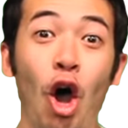
-

-

-
- pc
- price check
- (and 14 more)
-
Congrats! That's too much work for me lol.
-
Just the symbol is pretty enticing 😛
-
Ever have any questions feel free to PM me on discord or anything. If you're in the states I can help out a lot too. I never did sales before this and I'm highly against any shady tactics, pressuring people, cold calling, etc. I genuinely talk people down sometimes lol. I miss the food from the restaurant life so much though hahah.
-
Ranks: Onyx and Veteran Rewards: Maxed, Completionist, and Pro PVMer? (21K+ Hydra kills)
-
That's awesome. I worked the majority of my life in restaurants as a manager and corporate trainer. Food is life. I've done a lot of things all over the spectrum but as of more recently I am a field underwriter for life insurance and am in the process of expanding to build an insurance agency.
-
Much appreciated and happy to be here!
-
Figured you'd need some help 😜
- 3 replies
-
- guide
- prayer guide
-
(and 4 more)
Tagged with:

.png.513ccbaea0716d6efc38e299adae5ddb.png)
.thumb.png.0f80614f254c016df01b6f0f3f805a84.png)


 Onyx Donator
Onyx Donator
 supreme
supreme
 Kreatiivs
Kreatiivs noxpwaste
noxpwaste

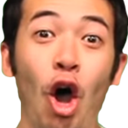
 Endymion
Endymion Ntho
Ntho shiftynex
shiftynex
