Search the Community
Showing results for tags 'player owned stores'.
The search index is currently processing. Current results may not be complete.
Found 2 results
-
This guide is just an example of what to do for newer players. you don't have to follow this exactly all the way through. consider doing everything that the server has to offer and be a part of the Amazing community Some things beforehand: -- Check out ::thread 1112 or ::BiS for all the gear in simplicity. -- you can click any skill to teleport to the training spot. -- check out ::thread 3935 for the guide on all guides. -- Donating is always an option to increase your donor rank and get lucky with a Goodiebag. Check https://simplicityps.org/store --Check ::thread 3841 For different game modes (Most of this guide is meant for the Normal game mode). $10/$20/$50/$100 scrolls add to your donation total, these do not give donor points. (nothing gives donor points its an old system) Looking for Benefits, check ::benefits. also check out ::thread 5808 for a nice overview of donation zones Some Basic rules: -- Do NOT vote on more than one account within a 12 hour period. -- You cannot give away more then 30B each day to other players. -- Make sure to read through all the rules ::rules start out with voting, type ::vote in game. Vote on all 6 sites, after that type ::voted in game. (Its recommended to not be in combat while claiming) You can only vote on top100arena every 24 hours and the rest of the sites will be available every 12 hours. To find your PROMOCODE click on the vote banner of simplicity, and follow the instructions on the screen. Or go to the #Server-media channel on ::Discord and watch one of the promotion videos to find a promocode. [Never give away your promocode to anyone!!!] Type ::Discord In-game to join the Discord server, all events will be announced there, make sure Read the rules and to click the at #Rules-Read-Me. Choose your alerts for in-game bosses/Drop parties/Events at #Choose-your-alerts. And check the #events tab for the current amazing events hosted (these require you to have voted for a certain amount of days, check the rules in the event) If you encounter problems which can't be resolved in-game, go to the #Support section. Make sure to Click the at #Rules-Read-Me first. You can sell your vote scrolls in PoS (Player owned Shops) Or Grand Exchange To make some starting cash. Or use them for Vote Points. (you can spend these in the vote shop) The PoS is the most used shop to sell your items and buy items from Players. Buy your first basic gear setups at ::shops Start out with training your stats at ::train Pets: Pets play a big part in simplicity. there are multiple kinds of pets that give you extra bonuses. Kinds of Pets: - Normal boss/skilling pets - these don't do anything. - Superior pets - these give unlimited Soul Split. - Elite pets - these give 10% drop rate and 10% bonus damage to their respective Boss/Raid. - Executive pets - these have multiple different benefits. I'd recommend checking out ::thread 1877 to see all the benefits Some places don't allow pets! How to get them: - Many bosses drop pets. - Opening boxes may have a chance on giving Superior pets. Check ::Boxloots to see which could give them. - Some stores sell them for a hefty price. - Some can be bought from the ::store with $$ Money making: For a in-depth overview on ways to make money check out ::thread 9988 i will include a couple of easy ways to make money down below. Always try to keep up with the ::events. (you might die a lot, but just keep coming back. try to be alive when the boss dies. otherwise you get no loot.) ::Warmonger (top 5 damage gets loot) ::Tekton (top 10 damage gets loot) ::Ali ::Demon ::Darklord ::Solak ::Eliteboss (Need to have a active Elite slayer task) ::Blood (Need lvl 20 Elite slayer, and a active Elite slayer task) ::Wildyboss (Safe as long as the boss is alive) Easter/Christmas/Halloween Demonic lands Minigame: The demonic lands Minigame is a great way to make money especially when you don't have any good gear yet. inside the minigame you get special gear which you can only use there. You can start the minigame by clicking on the portal at home Check out ::thread 9917 for the full Guide Check out ::thread 9647 for a video walkthrough. Example of a reward. Master Achievements: You can start doing the Master Achievements there are 2 ways you can open the achievement window -- Type ::eliteachievements -- Click your quest tab For some easy to do Master Achievements check out this guide ::thread 5802 Try to do one of these next achievements, or any achievement you would like to do. (the next achievements are mostly PvE based, in the guide are also easy skilling alternatives.) -- The easiest Achievement to start with is killing 250 mole bosses. ::tp > Bosses > Giant Mole. This will give you 15B cash and a Emerald box (which you can sell in the PoS) -- You can also go for Pet hunter, which gives 3 Emerald boxes and 3B cash. While going for this one you'll probably complete KBD Slayer, which gives you 10B cash. ::tp > Bosses > King Black Dragon. You could choose either of these achievements to have enough money for the next gear setups. Gear: Beginner Gear sets: Range: Melee: (This setup will still save you a lot of money, but you have to save up for a Sythe of Vitur, which is the next huge upgrade). Magic: (This setup will still save you a lot of money, but you have to save up for a Sanguinesti Staff, which is the next huge upgrade). The next Gear setups could be: Range: Melee: Magic: * Ring of Bosses can send drops to your inventory or bank once you toggle the option. (this doesn't work on some bosses). * Boss capes give a drop rate increase on their respective boss. For your next upgrades I would check ::thread 1112 or ::BiS for different cape/ring/weapon/gear options. The Collection Log: The Collection log is a great way to get money, the rewards for completing these are mostly better then master achievements. But might take longer to complete, which is why I recommend getting some decent gear first. (bottom right button) - The Warrior's Guild Defenders collection log is one of the easiest to complete, with a great reward. - If you are lucky while going for the KBD Master achievement, you might be able to complete the KBD Collection log at the same time. - Otherwise any GodWars bosses would be easy to start farming for the collection log. Elite Slayer: Elite Slayer is mid/end game content on Simplicity You need to have level 99 Slayer and you'll need some decent/good gear to start leveling. You can start grinding Elite Slayer by talking to Doom Slayer at home. Teleports to your tasks can also be found in the ::tp interface I recommend taking a look at ::thread 8153 to see everything that Elite Slayer has to offer. I can't emphasize enough that this guide is just a rough path you can follow, Explore at your own will. and most of all remember to have fun 💛 If there is anything i could add or change, please let me know, any and all feedback is welcome and appreciated 🧡 Special thanks to @ Lausac @ MuRado @ Ytmillsey @ xfaz @ Aspecton @ Bradders99 @ copskillcows @ R M B T @ lapin @ Owndurazz @ Warmtooheys @ shiftynex @ Ntho For their feedback and help!!
- 12 replies
-
- 6
-

-
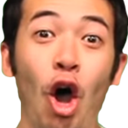
-

-

-
- gear
- player owned stores
-
(and 6 more)
Tagged with:
-
One of, if not the most, commonly asked questions in the Help Clan Chat is what the cost of certain items are or if there's a price guide on the forums. Now we, as staff and the community, are more than happy to help answer these questions and guide people in the right direction but I'm hoping this will assist you a little bit further than that as well! Firstly, I agree that a "price guide" would be an amazing addition but unfortunately prices would fluctuate far too much and often to write down any sort of specific numbers defeating the purpose and would cause too much confusion in the long run. Step 1: Determine if the item is junk or not. As with most loot based games a healthy portion of drops don't serve an important purpose other than that satisfaction of getting the drop itself and looking pretty in large stacks in your bank. There's far too many to list but I'll put some common examples below. Junk items tend to accumulate in large quantities at ::shops and is where you'll end up selling it anyways. Scythe Sharpener - Diamond Roots - Fenris Pelt - Ana in a Barrel - Long Sharp Claws - Rock Cab Caracas - Whiteberry Seeds - Evil Turnip - Mole Skin Step 2: Find the item in the POS (Player Owned Shops). This is going to be your best friend for getting an idea on the value of an item. The NPCs to access the POS are located at ::home inside of the bank. Right click the POS NPC and select View Shops Using the search bar type the name of the item in Click on the players shops on the right hand side View the cheapest listings (top of list) to get an idea of value Click on the items to display the prices in the chat window Note: The search bar can be picky i.e. using apostrophes and the more specific and accurate of a name you type, the better the results will be. Step 3: Determining the accuracy of the listed prices. Now if we've made it this far and determined the item isn't junk and price justifies selling it ourselves on the POS instead of to the shop keeper at ::shops we can check a few more things to ensure the accuracy of the prices in the POS. See if there's a few or a lot of the item available throughout the various players shops. Continue looking through the shops and see how closely priced the items between different people are. If one person has a hoard of the item in question. From those we can determine if a lot of people are selling / buying by how many and how closely they are priced. If one person has a hoard of the item, they may be collecting them, buying out all of the ones cheaper to resell it themselves, or simply saving them for later. If one is significantly cheaper than the rest, they may be trying to dump the item quickly under what it's really worth so don't short yourself either! Step 4: Listing the Item for sale on your Player Shop. Right clicking the NPC and selecting My Shop will open the window where you can then add items. When adding an item it will prompt you to type in the value you wish to list the item at. I.E. Putting in an item for 26B, type "26B" and it will add it to your store for that amount. The POS does take a %3 convenience fee to pay all of the hard working NPCs in Simplicity. TL;DR Step 1: Is the item junk? If yes, throw it in your bank or sell it to ::shops Step 2: If it's not junk then check the POS to see what others sell the item for. Step 3: Determine if the listed prices are reasonable or not by looking at how many there are for sale and how closely priced each player has listed them for. Step 4: Sell your in your own POS and/or ::yell a message for other players to see. Useful Tips/Info: If there's almost none for sale it can mean it's super junk OR it's super rare. When in doubt ask the Help CC. If the cheapest item is much lower than the rest, that person is probably undercutting to get a quick sale. This is a possible merching opportunity for you to buy it and sell it for more. If you want a quick sale you can list the price lower than everyone else so yours appears first on the list. If you're farming a boss or other monster and you plan on selling a lot of an item don't undercut others to avoid driving the price too far down and hurting yourself in the long run. Typing 10B when listing an item for sale is much easier than typing 10,000,000,000 Some items may be a bit wonky like the Old Key from hydra is listed as Stone Key. To see your recent POS history and sales try relogging to allow it to update. Sometimes an item is worth more to ::shops than in the POS. I.E. Ranger boots sell to shops for 1.9M! Claim your earnings by right clicking POS NPC and gold will be added to your pouch.
- 7 replies
-
- 3
-
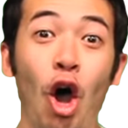
-

-

-
- pc
- price check
- (and 14 more)


 Syrex
Syrex
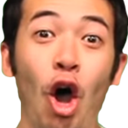


.thumb.png.0f80614f254c016df01b6f0f3f805a84.png)
 Skovos
Skovos
